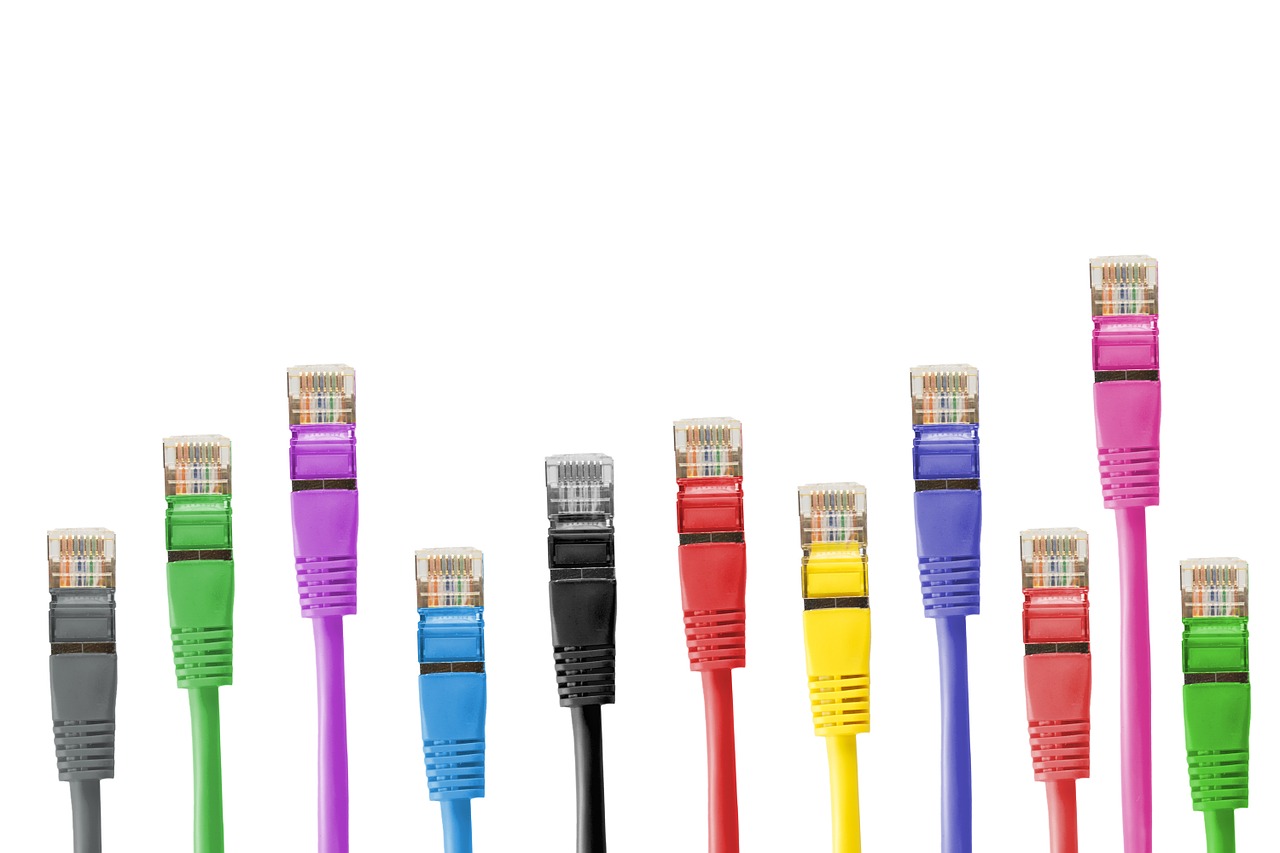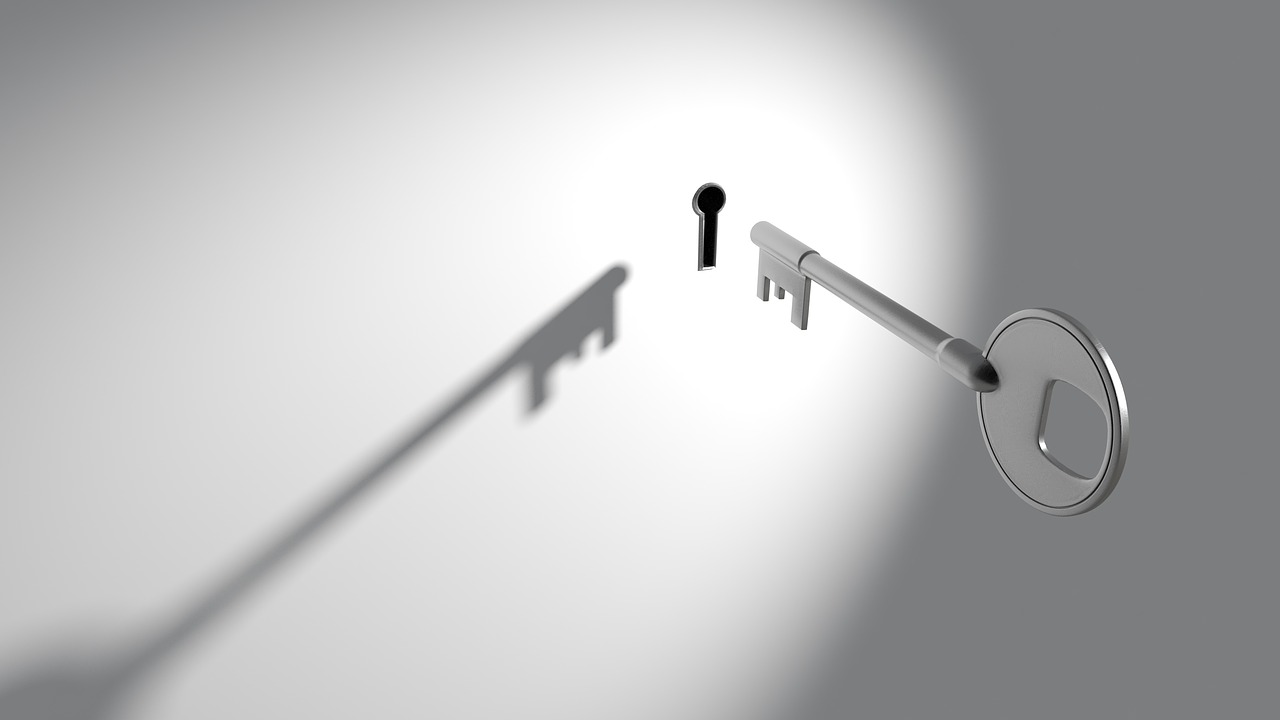There can be times when you're working on the AWS Cloud where you need to grant limited access to your account to a third-party. For example:
- A contractor or a specialist needs to perform some work on your behalf
- You're having AWS Professional Services or a partner from the Amazon Partner Network do some work in your account
- You're conducting a pilot with AWS and you want your friendly neighborhood Solutions Architect to review something
In each of these cases you likely want to grant the permissions the third-party needs but no more. In other words, no granting of AdministratorAccess policies because it's easy and just works. Instead, adherence to the principle of least privilege.
This post will describe two methods—IAM users and IAM roles—for proving limited access to third-parties.