BRKEWN-2019 -- 7 Ways to Fail as a Wireless Expert
Presenter: Steven Heinsius, Product Manager, Enterprise Networking Group
I'm hoping the title of this session could also be "7 Ways to not be a TOTAL Wireless Noob" since that's more my level. 😁
The Basics⌗
- WiFI has been a standard since 1997
Taking a 100 employee company....
- 1999: 1-2 clients on the network
- 2005: 5 or 10
- 2007: 25+ (802.11n came around)
- 2010: 150 (smartphones in the office; laptops becoming the norm in the office)
- 2013: > 200
- 2016: > 300 (3 devices per person)
In 2007-2009, networks were designed for coverage. Those networks are still around and are being asked to support (on average) 3 devices per person.
WiFi is
- Half duplex
- A shared medium (like a hub!)
- AP talks to one client at a time; airtime is time sliced amongst all clients
- AP asks a client to ack every packet (?) it sends to a client
- Acks are retransmitted if not answered which means all other clients have to remain silent (and lowers performance)
Distance vs modulation
- When a client is farther away from the AP, the modulation is stepped down to increase the likelihood that the signal will make it
- The trade off is that it requires longer to transmit the same amount of data because lower modulation schemes are not as efficient
- Other clients need to remain silent while this (longer) transmission is happening to the speaking client
- Great analogy about throwing darts being like an AP talking to a client
1 - Forget those Channels⌗
In 2.4Ghz band: channels 1, 6 , 11 only!
2 - Maximum Power⌗
This means less APs, right?!
This might've been acceptable in 2007 - 2009 when we designed fo coverage. Today, we design for capacity.
Co-channel interference: the biggest source of interference is... Your own access points. When clients can see multiple APs all with good signal, it goes nuts trying to roam back and forth amount all the APs.
Clients are not max power! Client might be able to hear the AP, but the client doesn't have enough juice to transmit back to the AP. What happens then? AP retransmits. And retransmits. And other clients have to be silent.
Recommendation:
- Create smaller cells
- Design for capacity
- Use Radio Resource Mgmt (RRM) in the controller with Max 17dBm
3 - 2.4GHz is still the most important⌗
Easy answer: NO
Recommendations:
- Design your network for 5GHz
- Don't buy any more 2.4GHz single radio APs! (Is there such a thing?)
4 - AP Placement⌗
Some awesome fail pics in the deck
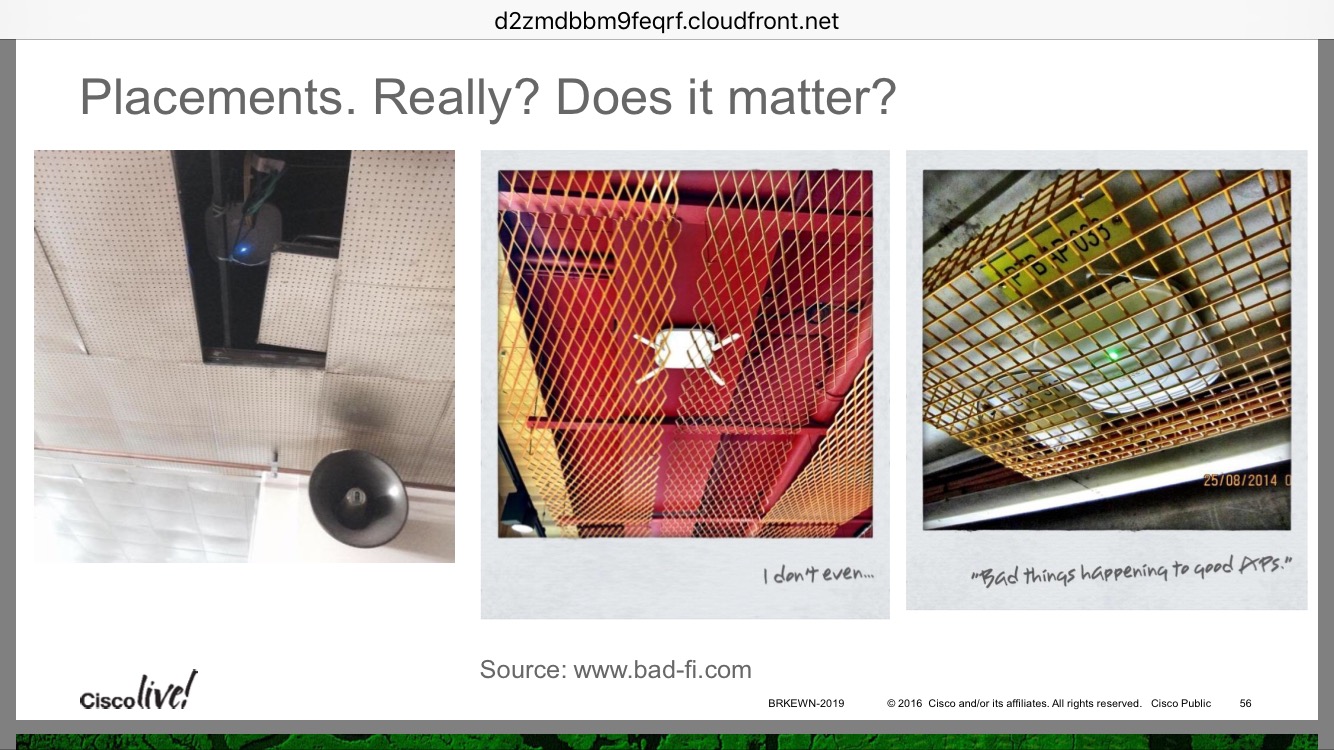
Tl;dr — don't put you APs inside a metal cage!
Also... Cisco APs are not stackable! Putting two on top of each other is counter productive :-)
Polarization matters
- Clients are designed for vertical polization
- Orient your external antennas vertically
- Orient your internal-antenna APs horizontally (don't mount them on the wall)
wigle.net — global wifi network statistics (go search your home address and look for your SSID!)
5 - Not enough Attention to Security⌗
- WPA2 is a minimum!
- With CCMP; using TKIP is secure, but reduces throughput
- WPA2 Personal is pre-shared key; i.e., for personal use
6 - Hype vs Reality⌗
We want those big shiny data sheet numbers, but how realistic is that?
Mega data rates:
- Requires multi spatial streams on the AP
- Yes, APs are multi special streams
- Mobile devices.... No. So no mega throughput on your iPhone.
- And yes, more spatial streams on the mobile devices means faster battery burn
Multi-user MIMO:
- AP can talk to 3 clients at the same time instead of just one at a time
- Downstream only
- And not many clients support it
7 - Of course I did a Site Survey⌗
Survey phases:
- Predictive
- Pre-deployment
- Post-deployment
- Periodic health check
Don't forget to survey inside the washrooms. They're heavy use areas.
Some interesting advice about how fast to walk while doing the survey. Things like doing 2.4Ghz, 5Ghz, or both and number of wireless adapters in your scanning machine make a big difference in how fast you can walk. So does the survey tool you're using (due to different default scan intervals).
You really need to do surveys at all phases (planning, pre-, post-deploy) and regularly thereafter.