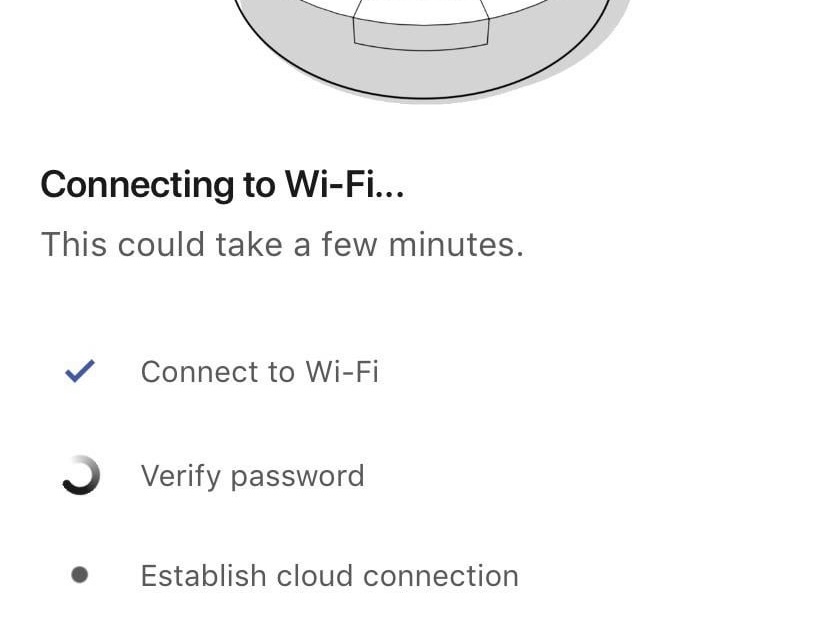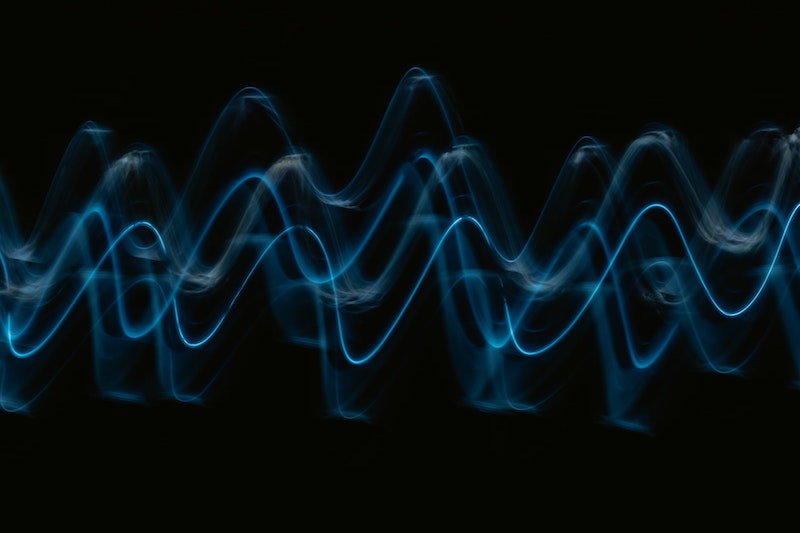In a throwback to the problems I dealt with using
AirPlay across VLANs,
I recently jumped through similar hoops for Sonos
speakers. There are many forum and blog posts out there that describe (or
attempt to describe) how to make this work, however all of the ones I read
suffered from one or both of these problems:
- Their instructions had errors (eg, reversing the upstream and downstream
interfaces when talking about multicast).
- They don't have a diagram of traffic flow! Every network engineer knows that
a diagram is a must when trying to understand how two systems are talking to
each other.
This post will dive deep on what's happening on the wire when a Sonos
controller (eg, your mobile phone running the Sonos app) tries to talk with the
players (the speakers) on the network. The focus will be how to make this
process work when those two devices are in different VLANs.
What you read below works successfully with Sonos Beam, Sonos Sub, and Sonos
Move using the Sonos S1 app.